Tutorial articles

Avoiding Interference by Changing Your Wi-Fi Channel.
Published: May 20, 2020, 8:09 a.m. in WiFi / Wi-Fi, Tutorial, Wi-Fi Channel by Emil S.Changing your Wi-Fi channel number can help your router have a stronger signal. Your Wi-Fi channel matters because it can minimize the amount of interference you can get. Wireless networks send signals through a radiofrequency range. The 2.4 GHz radiofrequency is the most used frequency band - it is used by …
Continue reading
What is 3GP? How to open, edit and convert this file type?
Published: May 20, 2020, 8:09 a.m. in Videos, Tutorial, 3GP by Emil S.It’s a multimedia file format recognizable by its 3GP file extension created by a standards organization named 3rd Generation Partnership Project (3GPP) that develops protocols used in the mobile phone industry. Specifically, it’s a video and audio container format that they originally intended to be used by 3rd generation smartphones, …
Continue reading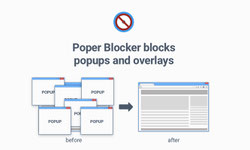
Disabling Pop-Up Blockers in Mozilla Firefox
Published: May 15, 2020, 1:06 p.m. in Browser, Firefox, Browser extensions, Tutorial by Emil S.You see pop-up ads even if you’re only online for a few hours daily. It would be hard not to come across one suddenly popping out of nowhere to try and entice you to buy something. When browsing several websites, you’re bound to encounter this aggressive form of web advertising …
Continue reading
How to Fix Network Cable Unplugged Issues in Windows
Published: May 9, 2020, 9:53 a.m. in How-to, Home Networking, Tutorial by Emil S.In this digital age, there's nothing more exasperating than being unable to have access to the internet, especially when you have plenty of things to do. Whether for play or for work, not being able to join the network can certainly drive you nuts. When this issue happens, an error …
Continue reading
Performing an IP Address Release/Renew In Microsoft Windows
Published: May 8, 2020, 1:15 a.m. in IP address, Windows, Tutorial by Emil S.Once in a while, you may encounter serious Internet connection issues that you just can’t ignore. Often, simply rebooting the router is enough to resolve the problem. On some occasions where you’re having trouble getting your connection back, you may have to resort to other means short of contacting your …
Continue reading
Finding the Default IP Address of a Belkin Router
Published: May 1, 2020, 12:01 p.m. in Router, IP address, Tutorial by Emil S.Typically, all routers from a single manufacturer share the same Private IP address in their default factory settings. Simply put, this IP address is what the router uses for a local or home network. That’s why it’s also called a local IP address. On the other hand, a public IP address …
Continue reading
Converting Wired Speakers into Wireless
Published: April 26, 2020, 8:43 a.m. in Tutorial, Speakers, Wireless Speakers by Emil S.If you’re using wired speakers or they’re stored somewhere gathering dust, you can breathe new life into them by converting them into wireless ones so they can be used by other devices aside from traditional sources for audio output. Some audiophiles might scoff at this idea, but they can’t deny …
Continue reading
How to fix Google’s “Unusual Traffic Error"
Published: April 14, 2020, 9:23 a.m. in How-to, Google, Tutorial, Google Chrome by Emil S.You are browsing the internet randomly then you see an “Unusual Traffic Error” message on your screen. What do these messages mean? These error messages occur when Google senses that queries or searches are automatically sent from your network. Google presumes these searches are mechanically generated by a search scraper, automated …
Continue reading
A Guide on Changing DNS Servers in Windows
Published: April 10, 2020, 11:47 a.m. in How-to, DNS, Home Networking, Tutorial by Emil S.Domain Name System or DNS is one of the essential facets when it comes to the Internet. DNS makes sure that the Internet works smoothly as well as user-friendly. It pulls up the information which users need quickly and efficiently. In layman’s terms, the DNS is like the phonebook for the …
Continue reading
Syncing your Iphone Over Wi-Fi
Published: April 6, 2020, 9:02 a.m. in WiFi / Wi-Fi, iOS, Tutorial, iTunes, iPhone by Emil S.Apple is on top of this innovation as it allows users to sync data from an Apple device (iPhone, iPad or iPod touch) to a computer if both are connected to the same Wi-Fi network. This has originally been done via a USB cable that connects the iPhone to the …
Continue reading