iOS articles

How To Manage Browsing History on Safari for iPad
Published: June 29, 2019, 12:42 p.m. in How-to, Privacy, Browser, iOS by Michael GSafari by default will store a log of all the websites that you visit along with other components such as various cookies or even cache. But reviewing your browser's history (Safari) when browsing on an iPad is a very simple process. Although all these elements, cookies, cache, etc. help enhance …
Continue reading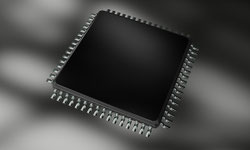
How To Speed Up Your iPad & Improve The Performance
Published: May 14, 2019, 2:41 p.m. in How-to, WiFi / Wi-Fi, Speed, iOS, Apps by Michael GYou must be familiar with the term “Overclocking.” Well, overclocking is a process that is used to make your computers or tablets run faster. But if you are using an iPad, you don’t have a process similar to overclocking to make it run quicker or speed it up. Gradually all …
Continue reading
How To Connect An iPad To Wi-Fi in 6 Easy Steps
Published: May 9, 2019, 11:30 a.m. in Router, How-to, WiFi / Wi-Fi, iOS by Michael GConnecting your iPad to a Wi-Fi device will allow you to access a wireless network from any location. A Wi-Fi connection often is faster and works more efficiently when compared to any cellular data connection. Though some iPad models offer always-on 4G LTE internet connections and you can be online anywhere, …
Continue reading
How To Download Music on Your iPad
Published: May 8, 2019, 9:34 p.m. in How-to, iOS, mp3, Tips & Tricks by Michael GAll of us enjoy listening to music. And when you have an iPad, you would use it to listen to your favorite tunes. The ease of playing and the quality of music on an iPad is capable of lifting everybody’s mood. A huge yet portable screen combined with all the features of …
Continue reading
How To Manage Your Browsing History in Safari for The iPhone
Published: May 8, 2019, 1:15 a.m. in How-to, Security, Browser, iOS by Michael GThe Safari web browser on your iPhone always keeps a log of all the web pages that you visit. Though this feature is indeed really helpful at times when you need to revisit a particular website, you should also know how to clear this information for privacy purposes. You can …
Continue reading
How to Test Your Internet Speed on the iPad
Published: April 12, 2019, 6:48 a.m. in How-to, Speed, iOS by Serina RajagukgukThinking about buying a new iPad because your current one is painstakingly slow? Hold on! It may be just a poor internet connection that makes it seem slow, not the machine itself. That's why you should perform a speed test on your iPad regularly to know where the problem comes. …
Continue reading
How To Remove Spyware from Your Smartphone
Published: Dec. 3, 2018, 7:48 a.m. in Virtual Private Network (VPN), Security, Android, Guest Post, iOS by Serina RajagukgukLet's talk about our smartphones: We love 'em, we use 'em every day, we store loads of important data in 'em. Our most private photos, our emails, bank statements, messages, every password to every site, our search history... All in one single device. Now, imagine if someone were to spy …
Continue reading- 1
- 2
