
How to reset your Linksys router
And restore the default password and settings
If your Linksys router is acting up, or you have forgotten your password, you can reset it to get it back to the defaults.
There are two fairly easy ways to do this:
- Option 1: Reset through the admin interface
- Option 2: Pressing the reset button
When you reset your Linksys router all the current settings will also be lost, consider this before performing the reset.
Option 1: Reset through the admin interface
If your Linksys router configuration is still working, and you know the admin password, you can use this option.
- You have access to the Linksys network (Wifi or by cable).
- You know the ip address of the router Linksys default router ips
- You know the router password Linksys default router passwords
Once you have all things needed from the checklist we can continue resetting your Linksys router.
- Open a web browser of your choosing (Firefox, Chrome, Safari, Internet Explorer, ..)
-
Navigate to
http://linksyssmartwifi.com(or use the IP address of your Linksys router.
Common IPs for Linksys routers are:- 192.168.1.1
- 192.168.0.1
- 192.168.100.1
-
Login to your device with your username and password. The most common combination for Linksys routers is
None / admin -
The reset page can differ a bit depending on your Linksys model, look for the following:
- Administration > Factory & Default > Restore Factory Default
- Click the factory reset / restore option and confirm if needed
- Wait for a while for the router to reboot.
Option 2: Pressing the reset button
If you don't remember the password to your Linksys your router, or it is not working, this is probably the way to go.
- Physical access to the Linksys router/modem.
-
A paperclip or similar sharp object.
(This might not be needed, depending on which Linksys model you have)
Step 1: Locate the reset button
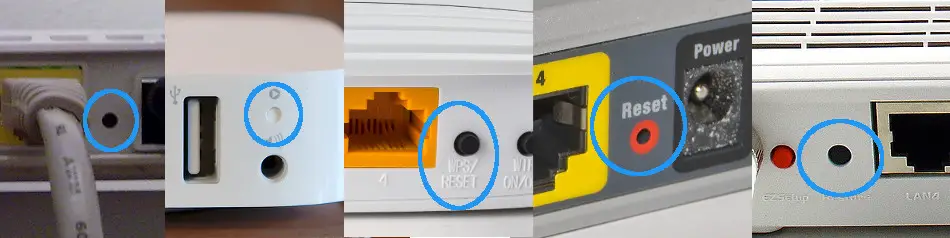
The reset button is usually hidden inside a small hole, but sometimes also sticking out like a normal button.
Step 2: Perform the Linksys reset sequence
The reset sequence for your router is as follows:
- Ensure that the device is powered on
- Press and hold the reset button for about 10 seconds.
- When the LED lights start flashing, let go of the reset button
- Wait a minute or so for the LED lights to start lighting as usual.
Your Linksys router is now reset to its factory defaults.
