How-to articles

How to Acquire a VPN Service
Published: April 16, 2020, 7:50 a.m. in How-to, Virtual Private Network (VPN), VPN Service by Emil S.You're probably aware of what a Virtual Private Network is, and its capability to keep your privacy as you surf the internet. The information you don’t know could be the way of getting a VPN service and setting it up. No need to fret, we're here to help you out! In …
Continue reading
How to fix Google’s “Unusual Traffic Error"
Published: April 14, 2020, 9:23 a.m. in How-to, Google, Tutorial, Google Chrome by Emil S.You are browsing the internet randomly then you see an “Unusual Traffic Error” message on your screen. What do these messages mean? These error messages occur when Google senses that queries or searches are automatically sent from your network. Google presumes these searches are mechanically generated by a search scraper, automated …
Continue reading
How to Get Free Space from Cloud Storage Services
Published: April 13, 2020, 1:47 p.m. in How-to, Cloud Storage, Box, Dropbox, SkyDrive, Google Drive by Emil S.There are a lot of cloud storage service providers such as Dropbox, SkyDrive, Box, and many more that offer you a limited amount of free space when you sign up an account with them. But not a lot of people know that they can get a lot more free space …
Continue reading
A Guide on Changing DNS Servers in Windows
Published: April 10, 2020, 11:47 a.m. in How-to, DNS, Home Networking, Tutorial by Emil S.Domain Name System or DNS is one of the essential facets when it comes to the Internet. DNS makes sure that the Internet works smoothly as well as user-friendly. It pulls up the information which users need quickly and efficiently. In layman’s terms, the DNS is like the phonebook for the …
Continue reading
How to Set Up Your Wireless Network at Home
Published: April 5, 2020, 1:43 p.m. in Router, How-to, Home Networking, Wireless Network, Modem by Emil S.Set Up Your Home Wireless Network To be able to set up your home wireless network, you will be needing a wireless router, a modem, two Ethernet cables, and a laptop or PC. Once you have gone through this checklist and made sure that you have all the equipment you need, …
Continue reading
How to enable Safari Pop-up Blocker
Published: April 5, 2020, 7:12 a.m. in How-to, Windows, Browser, macOS, Safari, iOS, Pop-Up by Emil S.The Safari browser from Apple offers a pop-up blocker for Mac and Windows platforms. It is also present in iOS devices (iPhone and iPad). Blocking Pop-ups for Mac Platforms For Mac computers, the Pop-up blocker is available via the Web content section of Safari’s settings. Choose Safari then Preferences from the menu located …
Continue reading
A Guide to Access Hidden Browser in Nintendo Switch
Published: April 3, 2020, 9:40 a.m. in How-to, Nintendo, Tutorial by Emil S.The web browser is a common feature integrated into most electronic devices. The Nintendo Switch seems to be lacking this, but it has the NetFront Browser NX. Similar to the Nintendo 3DS XL, the NX’s primary function is to enable your device to go online via Wi-Fi connection. The only challenge is that this …
Continue reading
How to get live and pre-recorded 4k programming via satellite on DirecTV
Published: April 1, 2020, 9:36 a.m. in How-to, Reviews, TV by Emil S.4k programming is steadily growing in its selection today but may take a few more years for broadcasting to be fully routine and for compatible TVs (with tuners ready to receive the content) to be made completely available to the public. Today, 4k can be watched through online streaming or …
Continue reading
How to Clear Firefox Cache?
Published: March 31, 2020, 2:40 a.m. in How-to, Browser, Firefox by Emil S.Speed up your browser by removing those unwanted junk. The cache in your Firefox browser has internally saved replicas of the web pages you’ve recently visited. That allows for faster loading of the same pages the next time you revisit them. Removing Temporary Files These are simple steps to follow in clearing …
Continue reading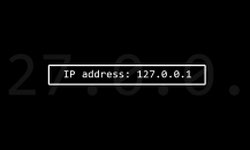
How to Find Your IP Address.
Published: March 27, 2020, 3:04 p.m. in How-to, Internet, IP address, Home Networking by Emil S.Unlike people, the internet network doesn’t identify computers by name. Computers use numbers as identifiers. These numbers are called the IP or Internet Protocol address. Did you know that your computer uses two IP addresses? While it is uncommon for Internet users to know about their IP address, please understand …
Continue reading