Browser articles

10 Best Internet Browsers in the Market Today
Published: Nov. 10, 2020, 2 a.m. in Reviews, Browser, Internet Browsing by Emil S.2020 is the year of the internet browser. Since the pandemic started, most of us are stuck at home and more than likely surfing the web. For about eight months, the internet has become like a digital refuge for the whole human race. Browsers are like transportation that takes us …
Continue reading
How To Use The PS4 Web Browser.
Published: Oct. 14, 2020, 2:31 a.m. in How-to, Browser, PlayStation, PS4 by Emil S.PlayStation 4 units have other uses besides gaming. You can also use it for TV shows, movie streaming, to play Blu-ray Discs, and listen to music. By using its integrated web browser and the additional aspects, the PlayStation 4 provides the capacity for web surfing similarly based on the WebKit …
Continue reading
What are Web Browsers, and How does it work?
Published: July 17, 2020, 12:22 p.m. in Browser, Internet Browsing by Emil S.Web browsers are software programs that run on a computer or mobile device that can find and access websites on the Internet to display their web pages. They’re also known as Internet browsers or simply browsers. How Can a Web Browser Locate a Website? The user’s computer or device must …
Continue reading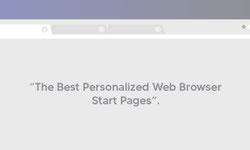
The Best Personalized Web Browser Start Pages
Published: June 9, 2020, 12:59 p.m. in Reviews, Browser, Start Pages by Emil S.It’s always great to open your web browser and be directed to a start page that has everything you want. There are a lot of options to choose from and each has its pros and cons. In this list, we provide you with the best-personalized web browser start pages with …
Continue reading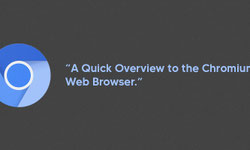
A Quick Overview to the Chromium Web Browser
Published: June 5, 2020, 1:07 a.m. in Browser, Chromium by Emil S.Chromium is a web browser that is slowly gaining popularity for their ability to give more privacy to its users. It is very similar to Google Chrome, so new users do not have to make considerable adjustments to use it. It is also very popular for web developers who want …
Continue reading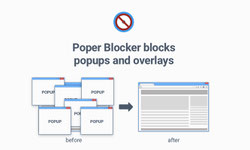
Disabling Pop-Up Blockers in Mozilla Firefox
Published: May 15, 2020, 1:06 p.m. in Browser, Firefox, Browser extensions, Tutorial by Emil S.You see pop-up ads even if you’re only online for a few hours daily. It would be hard not to come across one suddenly popping out of nowhere to try and entice you to buy something. When browsing several websites, you’re bound to encounter this aggressive form of web advertising …
Continue reading
Best Free Mobile Web Browsers that You Should Use
Published: May 14, 2020, 11:02 a.m. in Reviews, Browser, Smartphone by Emil S.There are a lot of mobile web browsers available for your iOS and Android phones. Each of them has its features and privacy perks. Here is a list of the best free mobile web browsers that you should be using today in no particular order. Google Chrome Topping the list …
Continue reading
How to Switch to a New Windows Default Browser
Published: May 9, 2020, 9:51 a.m. in How-to, Windows, Browser by Emil S.If you’re new to Windows 10, then chances are you might not be too keen on migrating to Microsoft Edge the default web browser. Or, maybe you’ve been using the operating system for some time but have no idea how to make your browser the default. While Edge is the successor …
Continue reading
How to Download Songs from Amazon using your Web Browser
Published: April 20, 2020, 8:11 a.m. in How-to, Browser, Music, Amazon Music by Emil S.Amazon Music (formerly called the Amazon MP3 Store) has free software that allows you to purchase and download songs to your laptop or device. After purchasing songs (or if you have a subscription to Amazon Prime Music), you can use the music in many ways, like sharing the files with …
Continue reading
How to enable Safari Pop-up Blocker
Published: April 5, 2020, 7:12 a.m. in How-to, Windows, Browser, macOS, Safari, iOS, Pop-Up by Emil S.The Safari browser from Apple offers a pop-up blocker for Mac and Windows platforms. It is also present in iOS devices (iPhone and iPad). Blocking Pop-ups for Mac Platforms For Mac computers, the Pop-up blocker is available via the Web content section of Safari’s settings. Choose Safari then Preferences from the menu located …
Continue reading