Articles by Michael G

How To Manage Browsing History on Safari for iPad
Published: June 29, 2019, 12:42 p.m. in How-to, Privacy, Browser, iOSSafari by default will store a log of all the websites that you visit along with other components such as various cookies or even cache. But reviewing your browser's history (Safari) when browsing on an iPad is a very simple process. Although all these elements, cookies, cache, etc. help enhance …
Continue reading
How To Find, Manage, And Delete Your Search History
Published: June 18, 2019, 5:39 p.m. in How-to, Security, Privacy, BrowserYour search history is a list of all the web pages that you had visited in recent times, which also includes other data such as the title and time of your visit, recovering all such history for a specific period, is a standard operating procedure of all the browsers. The …
Continue reading
How To Connect A Computer To The Internet
Published: June 18, 2019, 12:37 p.m. in Networking, How-to, WiFi / Wi-Fi, Mobile BroadbandTrying to connect your computer to the internet? Well here is a simple guide to help you in doing it correctly. But before getting started it is important for you to first understand what type of internet access you are looking for. One of the most common methods of using the …
Continue reading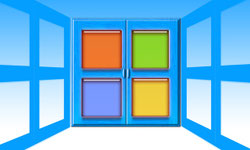
How To Change Your Home Page in Internet Explorer 8
Published: June 15, 2019, 7:36 p.m. in How-to, Windows, Internet Explorer, Tips & TricksInternet Explorer 8 gives you the ability to easily change your home page apart from the option of creating multiple home pages, which are also known as home page tabs. To change the present home page or the default home page: Launch Internet Explorer browser Navigate to the page, that …
Continue reading
How To Change Default Languages in IE 11
Published: June 15, 2019, 6:50 p.m. in How-to, Windows, Internet Explorer, Tips & TricksThe default language in any Internet Explorer version is most of the time a Regional language of the respective area. No matter which part of the world you are, your Internet Explorer will display a language that is predominantly spoken in your area. However, many of you will be familiar …
Continue reading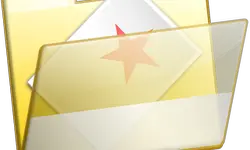
How To Add Favorites To Internet Explorer 11
Published: June 15, 2019, 7:50 a.m. in How-to, Internet Explorer, Browser, Tips & TricksThe Internet Explorer gives you the ability to save various links that you visit frequently as Favourites. This feature of the explorer allows you to visit such pages easily at any time. You can also organize all related pages in folder or sub-folders according to the category such as news, …
Continue reading
How To Activate In-Private Browsing Mode in IE
Published: June 15, 2019, 6:34 a.m. in How-to, Privacy, Internet Explorer, BrowserYour search history within the browser could easily communicate where and at what time you have been browsing the internet. It is like leaving remnants of information about your browsing activities by your browser on your device's hard drive. This history does not only include the websites or webpages you …
Continue reading
How To Connect Two Routers on A Home Network
Published: June 12, 2019, 6:29 p.m. in Router, How-to, Home NetworkingA lot of home computer networks operate from just one router, but you could also add a second router to enjoy more benefits. Here are some situations that could benefit from a second router. Upgrading a wired network to be able to support a wireless device. Extending the Wi-Fi home …
Continue reading
10 Best Free Internet Phone Call Apps
Published: June 10, 2019, 7:39 p.m. in Mobile Broadband, Guest Post, SmartphoneIf you own a smartphone with an active internet connection, then you can easily make free phone calls using any of the free internet phone programs. By using the internet to make all your phone calls you could save a lot of money, especially when making international calls. There are …
Continue reading
How To Use The Pop-up Blocker in Internet Explorer 11
Published: June 7, 2019, 8:03 a.m. in How-to, Security, Internet Explorer, BrowserPop-ups can often be distracting, annoying and dangerous at the same time, especially if they have malicious media or links. It, thus, becomes essential at times to block the pop-ups in the browser for a safe and pleasant browsing experience. While Chrome leads the consumer market, Internet Explorer still leads …
Continue reading