
How To Properly Restart a Router and a Modem
Published: June 5, 2019, 6:14 p.m. in Router, How-to, Internet, Internet Sharing by Michael GOne of the first solutions for any tech device, that is experiencing any sort of a problem, is to restart the device itself. If your PC is not running efficiently you might think of restarting it. If your phone is slow or is continuously hanging, you might again think of …
Continue reading
How To Open Internet Explorer 11 in Windows 10
Published: June 5, 2019, 12:46 p.m. in How-to, Windows, Internet Explorer, Browser by Michael GWhen Microsoft released Windows 10, they replaced Internet Explorer as the default web browser with the new Edge. This new browser has a great look and feels and is known to be more secure and faster. However, a lot of users still prefer to use their old, familiar browser they …
Continue reading
How To Get Your Wii Online - Wireless or Wired
Published: June 4, 2019, 8:49 p.m. in Networking, How-to, Broadband Connection, Wii Console by Michael GBy getting your Wii online you can easily enjoy all sorts of online gaming, browsing, downloading, online chatting, eShopping and can visit any online site including flash 7 and flash 8 sites, from the Wii console itself. But the very first thing that you need to get it online is …
Continue reading
Best Small Business Routers to Buy in 2019
Published: June 3, 2019, 2:16 a.m. in Router, Reviews, Guest Post by Maulik PatelIn this internet-fueled world, whether your business is small or big, it needs to have an online presence. Moreover, most businesses run with a connection to the internet. And, if you're a smaller one, having an initial budget before purchasing any asset is crucial. When it comes to business you need …
Continue reading
How To Display Menu Bar in Internet Explorer
Published: May 20, 2019, 8:49 p.m. in How-to, Windows, Internet Explorer, Browser, Tips & Tricks by Michael GThe default setting in the Microsoft Internet Explorer browser is to hide the menu bar. Though the menu bar contains all the primary features of the browser such as File, Edit, View, Favourites, Help, and Tools, Hiding them restricts easy accessibility to all these features. The sole purpose of hiding the menu …
Continue reading
How To Delete Browsing History in Internet Explorer 8
Published: May 20, 2019, 7:13 p.m. in How-to, Internet Explorer, Browser by Michael GWhenever you visit a page or you get on the internet with your computer, your computer will automatically save a copy of every single page visited by you. This automatic saving of the pages visited by you is called your Browsing History. Browsing history is defined as a record of web pages that …
Continue reading
How To Add Search Engines To Internet Explorer 11
Published: May 18, 2019, 8:44 p.m. in How-to, Windows, Internet Explorer, Browser by Michael GAny web browser you install comes with a few default search engines to choose from. It is, however, possible to add more. Even when the browser does not offer an official search plugin, you can always add custom search engines with a few tricks. Depending on which web browser you …
Continue reading
How To Clear The Cache in Internet Explorer 11
Published: May 15, 2019, 12:08 a.m. in How-to, Privacy, Internet Explorer, Cache, Browser by Michael GA common problem that Windows users are all too familiar with is the torturous, mind-numbing lagging that has gotten steadily worse over the time they have been using their systems. This is most noticeable when trying to open your faithful, yet slow working, web browser, Internet Explorer. This means your …
Continue reading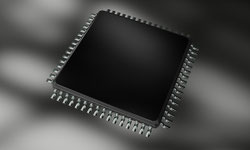
How To Speed Up Your iPad & Improve The Performance
Published: May 14, 2019, 2:41 p.m. in How-to, WiFi / Wi-Fi, Speed, iOS, Apps by Michael GYou must be familiar with the term “Overclocking.” Well, overclocking is a process that is used to make your computers or tablets run faster. But if you are using an iPad, you don’t have a process similar to overclocking to make it run quicker or speed it up. Gradually all …
Continue reading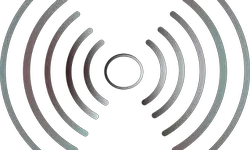
How To Share Your Internet Connection on Windows
Published: May 10, 2019, 9:15 a.m. in How-to, WiFi / Wi-Fi, Windows, Internet Sharing by Michael GMany people might not know that it is possible to turn your wired internet connection into a wireless connection that other devices can connect to. In essence, your wired device would work as a wifi router. There are many different ways to do this and this article will go into …
Continue reading